Introducing Pixelmator for iPad :: Top Quality Image Editor
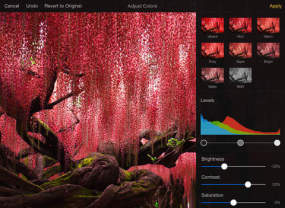 UK based Pixelmator Team today, announces the release of Pixelmator for iPad, an image editor that gives everything you need to create, edit and enhance images. The app makes it easy to do precise or artistic color corrections and comes with a set of top-quality retouching tools so you can easily make every picture absolutely stunning. Designed from the ground up for iPad, Pixelmator puts powerful image editing tools right at your fingertips.
UK based Pixelmator Team today, announces the release of Pixelmator for iPad, an image editor that gives everything you need to create, edit and enhance images. The app makes it easy to do precise or artistic color corrections and comes with a set of top-quality retouching tools so you can easily make every picture absolutely stunning. Designed from the ground up for iPad, Pixelmator puts powerful image editing tools right at your fingertips.
London, United Kingdom – The Pixelmator Team today, is thrilled to announce Pixelmator for iPad, a groundbreaking image editor that gives everything you need to create, edit and enhance images. Pixelmator is loaded with powerful creative tools for painting, retouching, color adjustments, effects and many more. Designed from the ground up for iPad and engineered to harness the full power of 64-bit architecture, Pixelmator puts fast and powerful image editing tools right at your fingertips. Pixelmator is available from the App Store for just $4.99.
“We are super excited to introduce a powerful, fast, yet very easy-to-use image editor that has everything you need to create, edit, and enhance images on iPad. It looks amazing, and it’s a real iOS 8 app,” said Saulius Dailide of the Pixelmator Team. “We think everyone, creators at home and professional image editors, will find Pixelmator for iPad incredibly useful, capable and fun.”
Pixelmator for iPad brings full-featured painting tools, outstanding brushes and an impressive painting engine. You can choose from a range of brushes, from realistic to stylized,of all sizes and shapes to subtly enhance photos, sketch, draw, paint, spray, color, and so much more, even create breathtaking masterpieces from scratch. And every stroke you paint on canvas blends in and responds naturally, thanks to a state-of-the-art painting engine built right in.
Featuring innovative color adjustment tools, Pixelmator makes it easy to do precise or artistic color corrections. Use one of the single-tap color sets to give your work a quick enhancement or a more creative look. Or play around with advanced controls like levels, brightness and contrast, color balance, curves, white balance and so much more. Live histograms provide real-time color values so you know exactly what you are doing. And unique color adjustment technology combines all adjustments non-destructively, so you can apply as many color adjustments as you want without losing image quality.
Pixelmator comes with a set of top-quality retouching tools so you can easily make every picture absolutely stunning. With the innovative repair tool, quickly and easily get rid of unwanted image elements simply by painting on them or, with just a simple tap, fix red eyes, brush away blemishes, smudge to smooth out hard lines, paint to boost the colors, bring in some light and so much more. Advanced technologies used in retouching tools make them incredibly fast and accurate, so that you can seamlessly bring an image to perfection.
Loaded with dozens of breathtaking effects, Pixelmator for iPad gives even more ways to enhance pictures. Add gorgeous effects like blur, vignette, vintage, black & white, light leak, bokeh, miniaturize and many more – in an instant. You can even combine different effects for unique, near-effortless artistic creations and see the stunning results in real time.
Pixelmator for iPad features advanced image editing tools, like layers, non-destructive layer styles and a collection of professional-grade selection tools, too, so you can quickly and easily combine several pictures into one, remove image’s background, apply a frame, get rid of distracting objects, rotate and scale, straighten slightly crooked pictures, copy elements from one picture to another, create wondrous photo manipulations and so much more. Best of all, doing it all is remarkably simple, even though the features are anything but basic.
Additional Pixelmator for iPad features include pixel-accurate layout tools, shape tools, a type tool, dozens of templates, an image gallery to store and access images and full iCloud support so you can access your images on any device. Fully integrated iOS 8 features and technologies, like iCloud Drive, Handoff, Document Picker and Photo Editing extension, support to apply Pixelmator effects without even leaving the Photos app, and many others. Pixelmator is compatible with most popular file formats, like PNG, JPEG and Photoshop images with layers.
Pixelmator is meticulously thought through and created from the ground up for iOS 8 and iPad. Designed to take advantage of iOS 8 features and technologies and engineered to leverage the full power of 64-bit architecture, ARC, Grand Central Dispatch, OpenGL ES, Core Image and Core Animation, delivering state-of-the-art performance and responsiveness.
Device Requirements:
* Compatible with iPad
* Requires iOS 8.0 or later
* 120 MB
Pricing and Availability:
Pixelmator 1.0 is $4.99 USD (or equivalent amount in other currencies) and available worldwide exclusively through the App Store in the Photo & Video category.
Pixelmator for iPad 1.0: http://www.pixelmator.com/
Purchase and Download: https://itunes.apple.com/app/
Founded in 2007 by two brothers, Saulius Dailide and Aidas Dailide, The Pixelmator Team develops the world’s most innovative, fastest, full-featured, and powerful image editing app for the Mac. The Pixelmator Team was honored with a beautiful Apple Design Award for Pixelmator, recognizing its outstanding achievement, excellence, and innovation in Mac app design. Along with that Pixelmator is the sole and extremely proud winner of the App of the Year award, as part of Apple’s Best of Mac App Store 2011 selection. All Material and Software (C) Copyright 2007-2014 Pixelmator. All Rights Reserved. Apple, the Apple logo, iPhone, iPod and iPad touch are registered trademarks of Apple Inc. in the U.S. and/or other countries. Other trademarks and registered trademarks may be the property of their respective owners.