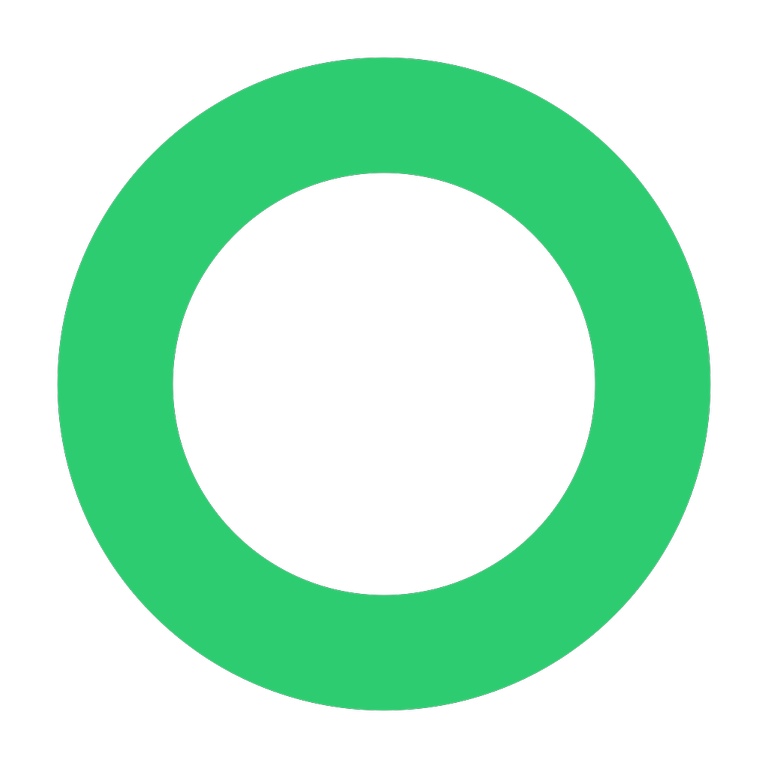oPhoto 1.4 for the iPhone/iPad – Embed Video Commentary into Your Photos
KROSS Unlimited LLC today introduces oPhoto 1.4 for iPhone and iPad, its new app that lets anyone add embedded video commentary and narrations to still photographs. Patent pending, this simple-to-use app produces enhanced-photos that can be shared or archived that truly tell the who, what, where, when, and why of the captured moment. The evolution of memory sharing is not video, but is instead video embedded in photos. These photos of the future now contain all the context a person needs.
Las Vegas, Nevada – KROSS Unlimited LLC today is pleased to introduce oPhoto 1.4 for the iPhone and iPad, its innovative new app that lets users quickly embed video commentary and narrations into still photos. Ideal for both personal and professional use, a user simply: (01) selects a photo to enhance, (02) records a short video commentary or narration, (03) positions the embedded video, and (04) shares and/or saves their oPhoto creation.
Feature Highlights:
* Apply photo filters
* Adjust brightness & contrast
* Add colorful text
* Draw (lines, squares, circles) or sign your name on the screen
* Change the border color of the embedded video
Options in Experimental Mode:
* Stitch multiple photos together
* Search the web for a background photo
* Add photos within photos
* Make audio-only oPhotos
A year in development [with it's own social network coming out soon], the oPhoto app is the first piece in a strategic initiative to revolutionize how memories are created, shared, and saved in the future. According to Kouri Ross, creator of oPhoto, “This is an app that was born out of necessity. Even though a picture is worth a thousand words, sometimes it lacks the exact words and context you want to convey. oPhoto gives your photos the voice they've been missing.”
Sample Uses:
* Personal – day-to-day, vacation, special occasions, holidays, parties, thinking-of-you
* Business – real estate, marketing, tutorials, documentation, corporate greetings
Designed for simplicity and ease of use, oPhotos are created in a couple finger swipes and ready to share.
Share & Save Options:
* iMessage/MMS
* Email
* Direct Post to Facebook
* Direct Save to Dropbox
* Save to iDevice's Photo Album
* Save-Squared for Instagram
“oPhoto is the perfect app for all ages, teenagers and adults, who want to capture memories in photos with more context. oPhoto: The next generation in memory sharing gives your photos the voice they've been missing. Never again do you have to look back over your hundreds of old and new shared photos to wonder about the where and why. When you share them, they'll speak for themselves without you having to send accompanying text messages.”
Device Requirements:
* iPhone 4/4S/5/5S, iPod touch (5th generation), and iPad (3/4/5 and Mini)
* Requires iOS 6.1 or later
* Internet connection required for sharing
* 80 MB
Pricing and Availability:
oPhoto oPhoto 1.4 is completely free and available now exclusively through the App Store in the Photo and Video category. KROSS Unlimited LLC plans to release oPhoto for Android, Windows Phone, and Blackberry in the near future.
oPhoto 1.4: http://www.oPhoto.me
Download from iTunes: http://itunes.apple.com/app/ophoto/id741618907
YouTube Video: http://www.youtube.com/watch?v=zi0noKqrR9A
oPhoto Icon: https://www.dropbox.com/s/6m0vtu20ux3jhfq/oPhoto_AppIcon.png
Located in Las Vegas, Nevada, KROSS Unlimited LLC was founded by Kouri Ross in 2010. Copyright (C) 2013, 2014 KROSS Unlimited, LLC. All Rights Reserved. Apple, the Apple logo, iPhone, iPad, and iPod are registered trademarks of Apple Inc. in the U.S. and/or other countries. oPhoto is a trademark of KROSS Unlimited LLC. Other trademarks and registered trademarks may be the property of their respective owners.
ImagingInsider.com
#krossunlimited #ofoto #videocomments #imaginginsider