ElementsXXL Extends Photoshop Elements with 120 New Features
The Plugin Site (www.ThePluginSite.com) is pleased to announce ElementsXXL, which adds up to 120 powerful features to Photoshop Elements for Windows that were previously only available in Photoshop. These features are included as new menu items, icons, buttons, key shortcuts and dialogs, so they seamlessly integrate into the user interface of Photoshop Elements. ElementsXXL bridges a large part of the gap between Photoshop Elements and Photoshop and greatly enhances the image editing experience in Photoshop Elements.
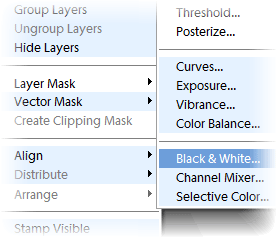
ElementsXXL adds many new and extremely useful features to Photoshop Elements. With ElementsXXL it is possible to work with actions, scripts, smart objects, smart filters, layer groups, image channels, quick masks, vector masks and layer masks in Photoshop Elements. ElementsXXL provides up to 10 new filters and 7 new adjustment layers, e.g. Curves, Exposure, Vibrance, Color Balance, Channel Mixer, Black & White and Selective Color.
The new Auto-Align/Auto-Blend Layers features let you recompose portraits, create panoramas and increase the depth of macro shots. A new Soft Proof option shows how an image looks on a certain device or printer. Furthermore, there are new text layer features, a Fill Opacity option, Fade and Trim commands, custom pixel aspect ratio and many other possibilities.
Extending the Photoshop Elements UI

ElementsXXL supplies 110-120 new features to Photoshop Elements 6-11 and still 60-70 features to older versions of Photoshop Elements. ElementsXXL extends the menus of Elements with a lot of menu items and sub menus that are known from Photoshop.
It also adds various icons and drop-down buttons to the Layers panel, control bar and tool bar in Photoshop Elements 8-11. Moreover, it provides a dozen key shortcuts of Photoshop. The ElementsXXL Preference dialog offers features that are only available in Photoshop, e.g. Non-Linear History, Log History to Metadata and Auto-Update All Documents. There is also an option to highlight all ElementsXXL features with a blue background, so that the user immediately sees which menu items and controls are supplied by ElementsXXL.
Enhanced 16-bit Image Editing

Although ElementsXXL cannot replace the missing layer support for images with 16-bit/channel in Photoshop Elements, it nevertheless enhances 16-bit image processing with alternative features. First of all, it allows you to switch between 8-bit and 16-bit mode, so you can use tools that only work in 8-bit mode and return to 16-bit mode afterwards.
The Quick Mask Mode of ElementsXXL enables sophisticated masking for 16-bit images. It allows modifying the mask with the help of all available filters and tools. Additionally the channels of an RGB image can be edited individually and used for masking. The new Curves, Channel Mixer and Apply Image filters provide additional value for 16-bit image editing.
What Makes ElementsXXL So Special

ElementsXXL fully integrates into the user interface of Photoshop Elements, so it feels like an upgrade to Photoshop Elements and not like a plugin. Other products that extend Photoshop Elements consist of simple actions or are limited to a dialog that blocks the user interface. So they are far less efficient, easy to use and flexible than ElementsXXL.
There is no other product that adds new Layers panels features, lets you run Photoshop actions and scripts directly, lets you apply smart filters from the Filter menu, offers so many smart filters, adds key shortcuts, converts 8-bit images to 16-bit, offers Fade and Apply Image dialogs, enables masking 16-bit images and lets you edit its adjustment layers.
Availability & System Requirements
ElementsXXL requires Adobe Photoshop Elements for Windows. A version for MacOS X is planned. ElementsXXL supports all localized versions of Photoshop Elements. A few messages and one dialog of ElementsXXL are only available in English and German language tough. ElementsXXL normally costs USD 49.95 (Academic/educational license: USD 29.95), but a special introduction price of USD 39.95 is available until April 15, 2013. A 14-day-trial version can be downloaded at http://thepluginsite.com/products/elementsxxl/
Company Info
The Plugin Site is located in Nuremberg, Germany, and mainly develops image processing software. We created the ColorWasher, FocalBlade, LightMachine, B/W Styler, ContrastMaster, NoiseControl, ColorStyler, PhotoFreebies, FilterHub, Plugin Galaxy, Plugin Commander and HyperTyle products. In the past we co-produced Alpha Magic with Pinnacle Systems and co-developed FilterMeister with AFH Systems.
#pluginsite #photoshop #elementsxxl #imaginginsider