GADGETS :: April 15, 2020
by Gregg Ellman
(@greggellman)
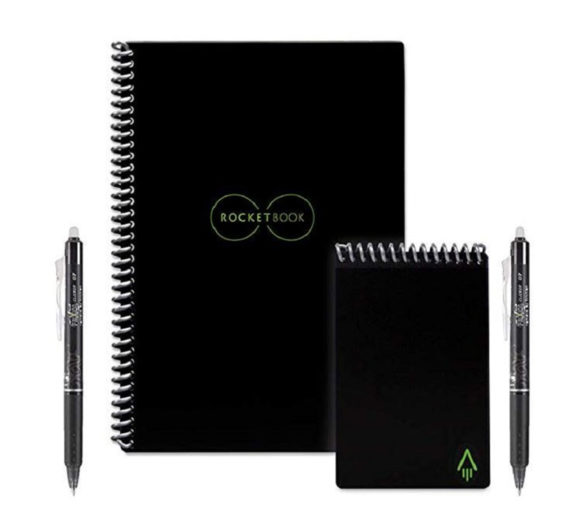 I’ve always been one to go lighter, smaller and as portable as possible. The Rocketbook Core portable reusable notebook is a nice addition to my mission.
I’ve always been one to go lighter, smaller and as portable as possible. The Rocketbook Core portable reusable notebook is a nice addition to my mission.
My school years were during the pen and pencil period, so I can only imagine how handy it would have been during that era. These stay-at-home days where my house chores and shopping lists end up with Post-it notes everywhere, the Rocketbook Core simplifies everything and even lets me save and uploaded the content in PDF or JPEG to cloud services such as Google Drive, iCloud, email and Dropbox to name a few.
But it got me thinking, if I thought it would have been a great benefit during my school years along with today, what would someone currently in school think, so I enlisted an able bodied college student to give it a try during the current home schooling days.
Within a few days she gave it an A+ and especially enjoyed the cloud upload with the reusable notebook. She also pointed out for some classes a laptop or tablet aren’t needed, making the Rocketbook Core lighter and easier to tote around campus whenever they get back to that.
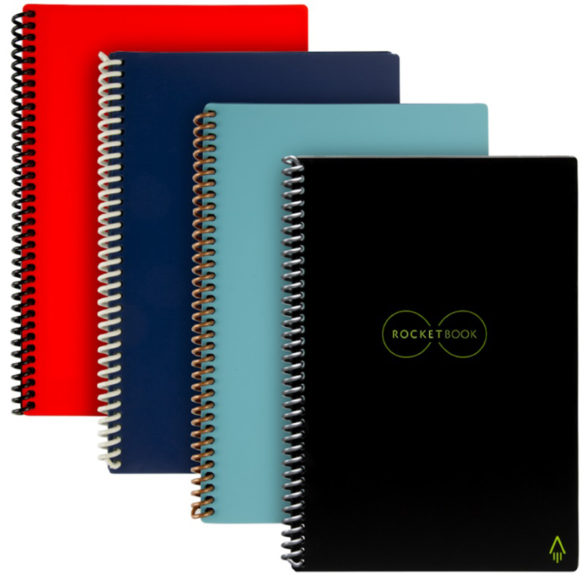 Appearance wise, at first glance it looks like a traditional spiral notebook, except instead of paper, it uses patented reusable technology consisting of synthetic paper, which you write on. Once you’re done the page wipes clean with a damp cloth for the next use.
Appearance wise, at first glance it looks like a traditional spiral notebook, except instead of paper, it uses patented reusable technology consisting of synthetic paper, which you write on. Once you’re done the page wipes clean with a damp cloth for the next use.
Before erasing, uploading the content is a pretty simple step. With the Rocketbook app on your smartphone or tablet, the pages can be scanned for the cloud storage.
Writing is done using any pen from the Pilot Frixion line of markers or highlighters, which all give you a normal writing experience.
The cost friendly Rocketbook Core is available in letter size 8.5-by-11inches with 32 pages for $34 and the executive is 6-by-8.8-inches with 36 pages $32. Both are also availed with a dot grid pattern or lined.
You have eight choices of cover colors, a microfiber cleaning cloth and one Pilot FriXion pen is included with each.
Sure, some smart home systems are more complex than others but overall, most are really easy to set to operate devices in your home. Sure, turning a light on or off is easy. But setting it up on a schedule to do just that, enabling it to be off when you want, not running up the electric meter is just one example.
 The latest smart home product I tried is the Vera Ezlo Atom smart home controller hub, part of the Vera controller family.
The latest smart home product I tried is the Vera Ezlo Atom smart home controller hub, part of the Vera controller family.
For the most part, the Atom looks like a flash thumb drive (1.1-by-0.4-by-2 inches) with a standard USB-A connector built on swivel hinge. Inside the Atom is a 160 MHz 32-bit LX6 processor, with NOR 16 MB of flash memory and SRAM 520 KB of RAM. It’s built with 2.4GHz Wi-Fi for connecting to your home network.
For operation, it needs to be plugged into any USB power source and along with the Vera mobile app, it controls smart home devices including light bulbs, thermostats, window sensors, motion detectors, locks and more.
Setting a smart home device intimidates a lot of users, but after using this Atom, I can say this is as easy as can be. If you can download the app and follow simple setup instructions, the Atom is plug and play for the most part. For my test purposes, I had it working to control light bulbs in seconds and then had it connected with a few other Z-Wave security devices I already had planted in my home.
The app has a user-friendly dashboard, which lets you set up new rules for schedules, shortcuts and instant control.
I have to say, this worked really well and I’d recommend it for first-time smart home users or, if you have existing devices and want to get control of them in one place. It also works with smart home assistants, Alexa, Google Assistant and Apple shortcuts.
https://getvera.com $29.95