GADGETS :: April 22, 2020

by Gregg Ellman
(@greggellman)
Did you ever leave your home and wonder if you left with the garage open (like I do often). Even if you have a security camera, which can show if its open or closed, shutting it is another story unless you have one of the newer Wi-Fi garage door openers.
An easy solution to control a non-Wi-Fi enabled garage door is to add the Nexx NXG-200 smart garage controller, which connects to existing Wi-Fi.
Before you order, check the Next website for compatibility with your existing opener. You must know the manufacturer and model. If that information isn’t available, they show you how to quickly test to determine if the opener is compatible with Nexx Garage, using a small wire, pliers or paper clip (my option).
If it’s not compatible, don’t worry; there is an adapter available ($24.99) to make it work. I didn’t need it for my test but Nexx describes the adapter as an accessory that allows Nexx Smart Garage to work with incompatible garage openers.
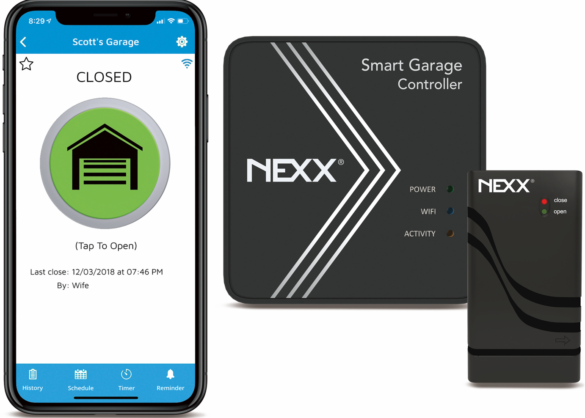
Once you have the controller, installation only takes a few minutes. First, download the Next Home app (iOS and Android) and creating a free account.
Follow the step-by-step instructions, which shows images of the parts to connect. The main power supply of the controller gets plugged into the AC power the garage controller is in and then connected with the included wire, to the same terminals on the garage controller, which you tested for the compatibility.
The power supply is kept in place with tape, Velcro or cable ties. Plugging in the wire to those two terminals, which takes a second, is the only wiring required and there’s no hub or monthly subscriptions.
After it’s powered up and the proper lights are glowing, use the Next Home app to configure the setup to your Wi-Fi. One problem a lot of people have with smart home devices is the Wi-Fi. The router has to be within range, closer is always better and having it the central part of your home is typically the best option.
The last installation step the sensor pairing. After it’s paired, the sensor is attached to your garage door with included Velcro to the top middle of the inside of the garage door. A photo showing you the location is in the setup guide.
And just as the instructions say, you are now good to go for opening or closing your garage door from anywhere by just tapping the garage door icon in the center of the app. The app allows sharing of the access or just open the garage remotely upon request for family, friends or workers.
The app also has the option to set up a schedule to open or close the door, along with a timer. Push notifications can be set and sent to a smartphone for alerts when the garage door is opened or closed and if you shared the access you’ll know who is using it. A history log also keeps track of the device history.
The Nexx NXG-200 works with voice assistants Amazon Alexa, Google Home, Siri and SmartThings.
Just Drive Geofencing technology will tell the garage door to open when you’re in the driveway. Functionality for Geofencing is dependent on the user’s phone system, WiFi network, and individual settings.
For garage door controlling, this is one of the best I’ve tried for many reasons including explaining and showing compatibility before you begin, instructions, installation process and the app, which is simple to navigate and has a user friendly dashboard.
https://getnexx.com $79.99
Share this:
- Click to share on Facebook (Opens in new window) Facebook
- Click to share on X (Opens in new window) X
- Click to share on Reddit (Opens in new window) Reddit
- Click to print (Opens in new window) Print
- Click to share on LinkedIn (Opens in new window) LinkedIn
- Click to share on WhatsApp (Opens in new window) WhatsApp
Filed in category: Gadgets, Imaging Insider, Newsstream, and tagged with: Gregg Ellman, Next Home app, Nexx, NXG-200, Wifi Garage Door Opener