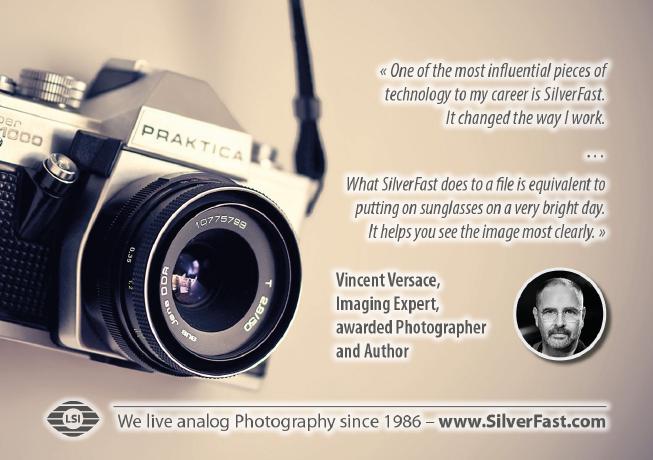SilverFast 9 – World’s leading scanner and image processing software is now available
New version including new features in a modern look-and-feel. SilverFast 9 continues the success story of the world’s most famous scanner software and, with powerful improvements, creates an unprecedented scanning and image processing experience.
The extensive know-how of 30 years of image processing and color management acquired by manufacturer LaserSoft Imaging has gone into the development of this new major release.
Billions of analog image originals like photos, slides and negatives are dormant in boxes and waiting to be scanned – a mammoth task not only museums are engaged with, but also private users and professional photographers are engaged. The need to digitize these unique photographic memories increases every day as all images are exposed to constant deterioration like chemical processes which continuously reduce image quality. Destruction by fire and water or loss by theft are irreversible.
Using the new SilverFast 9 it is now even more easy to create your own digital archive of your original images. A multitude of new features, optimized editing processes, an improved user interface and new algorithms which can speed up scanning up to 75% are only a part of the numerous improvements.
The license system has also been revised: With the new SilverFast 9, customers have two free options to set their license to another scanner model under certain conditions. If a scanner breaks down or the customer decides to use a different scanner model, the switch to an equivalent version for the new scanner (if supported by SilverFast 9) is free of charge.
The user interface has been refreshed in many aspects and the user can choose between a light and a dark interface. A number of dialogs, such as those of printer calibration and of color management, have been simplified and are now even more efficient to use.
The WorkflowPilot, one of the most successful SilverFast features, has been improved once more and now covers all imaginable scanning workflows including the automated scanning of large amounts of images (batch scanning). Like an assistant, it guides the user through all processing steps required for his individual workflow respecting the correct order and it also explains how to operate the software using tutorials and videos.
In addition to the resolution, the Dynamic Range is the most decisive quality feature in image processing. The higher the Dynamic Range, the more contrast levels – and thus image details – the scanner can capture. SilverFast’s patented Multi-Exposure technology doubles the range of contrast on average and therefore contributes significantly to better results.
A completely new solution for scanning large amounts of images with just one click is the Single Archive Command (SAC). This feature is part of archiving software SilverFast Archive Suite. Thanks to several presets included, there is no knowledge of image processing and no laborious configuration of the software required. This allows practically everyone being able to digitize without errors. A special scanner RAW data workflow ensures there will be no data lost from scanning to image processing.
SilverFast 9 is now available for a variety of film and photo scanners for downloading at www.SilverFast.com. Of course, a free trial software is also available. LaserSoft Imaging offers an upgrade to SilverFast 9 at a reduced price to customers who already own a previous SilverFast software.
The SilverFast eBook will be released together with the new software. Quickly and directly it explains the main principles of digitizing any type of images. Included are short videos showing the optimal approach for realizing digitization projects.
« LaserSoft Imaging – Brilliant Images with SilverFast »